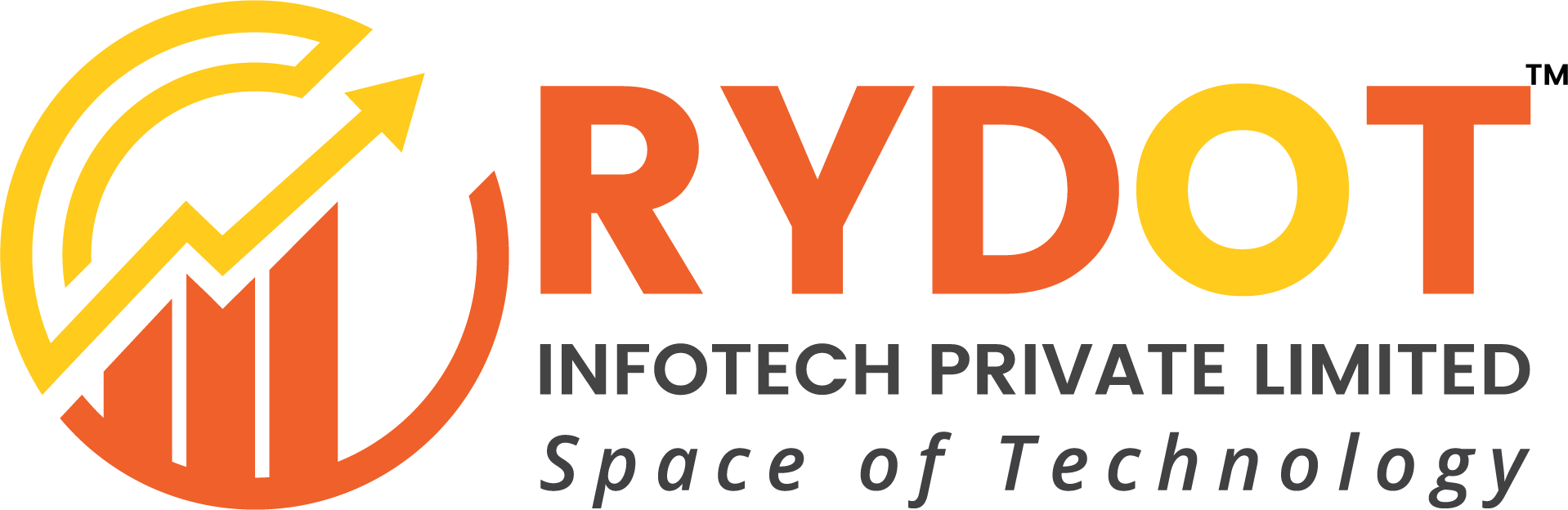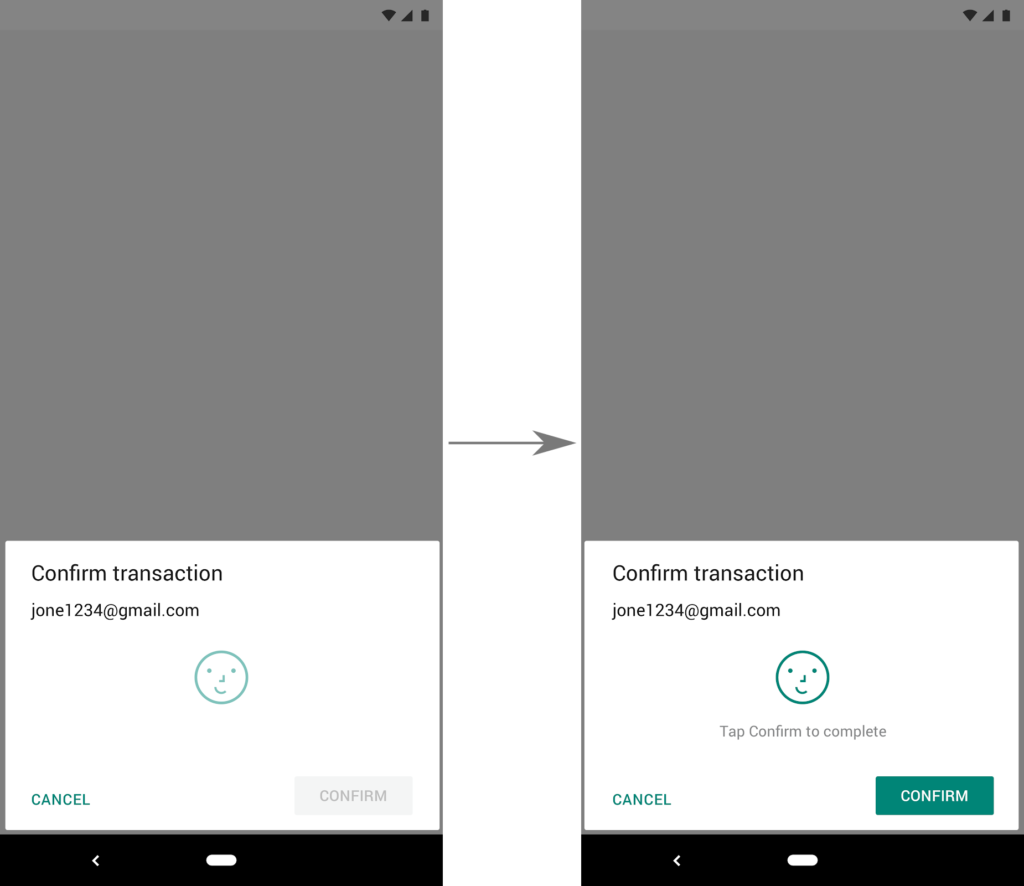![]()
Android announced beta release for Android Q. There are many updates and behavior changes, Privacy features and new features in Android Q. Here are major features coming in Android Q. So Next time when you are thinking for Android app development service don’t forget to consider Google latest version Android Q.
Following is the just overview to some major new features introduced in Android Q.
Security enhancements
Improved biometric authentication dialogs
- Specify user confirmation requirements
You can specify whether system requires authentication or not. Once the user authenticates the system using implicit biometric, you can provide a hint to the system that no further confirmation required.
Though user can confirm any high risk or sensitive data like payment.
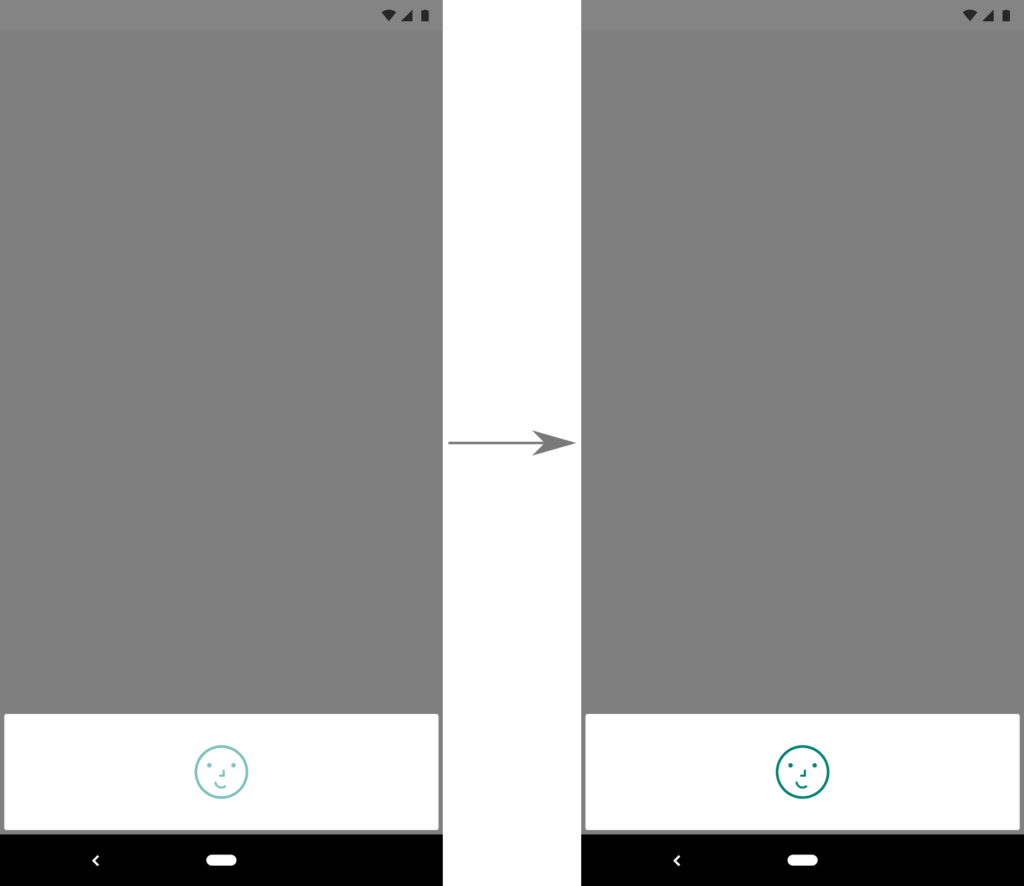
Figure 1.Face authentication with no user confirmation
Figure 2.Face authentication that requires user confirmation
- Improved fallback support for device credentials
In Android Q it is possible to tell system to allow users to authenticate using device pin, pattern, and password when he cannot authenticate using biometric input.
- Check device for biometric capability
Now it is possible to check if device supports biometric authentication before invoking Biometric Prompt by using BiometricPromt.canAuthenticate() method.
- Run embedded DEX code directly from APK
In Android Q it is possible to run embedded DEX code directly from APK file. In this way you can prevent an attack to the locally compiled code on the device.
- TLS 1.3 support
The platform’s TLS implementation now supports TLS 1.3. TLS 1.3 is a major revision to the TLS standard that includes performance benefits and enhanced security. Our benchmarks indicate that secure connections can be established as much as 40% faster with TLS 1.3 compared to TLS 1.2.
- Public Conscrypt API
The Conscrypt security provider now includes a public API for TLS functionality. Prior to Android Q reflection was used to access TLS. However, due to restrictions on calling non-public APIs added in P, this has been grey listed in Q and will be further restricted in future releases.
Connectivity features
- Wi-Fi network connection API
Android Q adds support for peer-to-peer connections. This feature enables your app to prompt the user to change the access point that the device is connected to by using Wi-Fi Network Specifier to describe properties of a requested network. The peer-to-peer connection is used for non-network-providing purposes. Once the user approves a connection request, the device stores the approval for the particular access point. And skip the user approval phase when app makes that specific request again.
- Wi-Fi network suggestion API
You app can add network credentials for a device to auto-connect to a Wi-Fi access point. You can provide suggestions using Wifi Network Suggestion. System will automatically choose which network to connect.
- Improvements to Wi-Fi high-performance and low-latency modes
It is also possible to add hint to minimize the latency. Android Q extends the Wi-Fi lock API to effectively support high-performance mode and low-latency mode.
- Specialized lookups in DNS resolver
Android Q provides developers both standard clear text lookups and a DNS-over-TLS mode.
- Wi-Fi Easy Connect
Android Q enables you to use Easy Connect to provision Wi-Fi credentials to a peer device. Apps can integrate Easy Connect using the ACTION_PROCESS_WIFI_EASY_CONNECT_URI intent. This intent requires a URI and it can be retrieved using scanning QR code, stickers etc.
- Bluetooth LE Connection Oriented Channels (CoC)
Android Q adds support to your app to use BLE CoC connections to transfer larger data streams between two BLE devices. For the sake of simplicity it provides abstraction layer to the implementation.
Telephony features
- Call quality improvements
In Android Q it is possible to get information of the quality of ongoing IP Multimedia Subsystem calls, quality of to and from the network, on devices that support the feature.
- Call screening and caller ID
Android Q helps your app to identify calls not in address book as spam call. And reject spam calls silently on behalf of user. Information about these blocked calls is logged as blocked calls in the call log to provide greater transparency to the user when they are missing calls.
- Call redirection service API
The NEW_OUTGOING_CALL broadcast is deprecated and is replaced with the CallRedirectionService API. Android Q allows to modify outgoing calls which are made by platform via CallRedirectionService. For example, third-party apps might cancel calls and reroute them over VoIP.