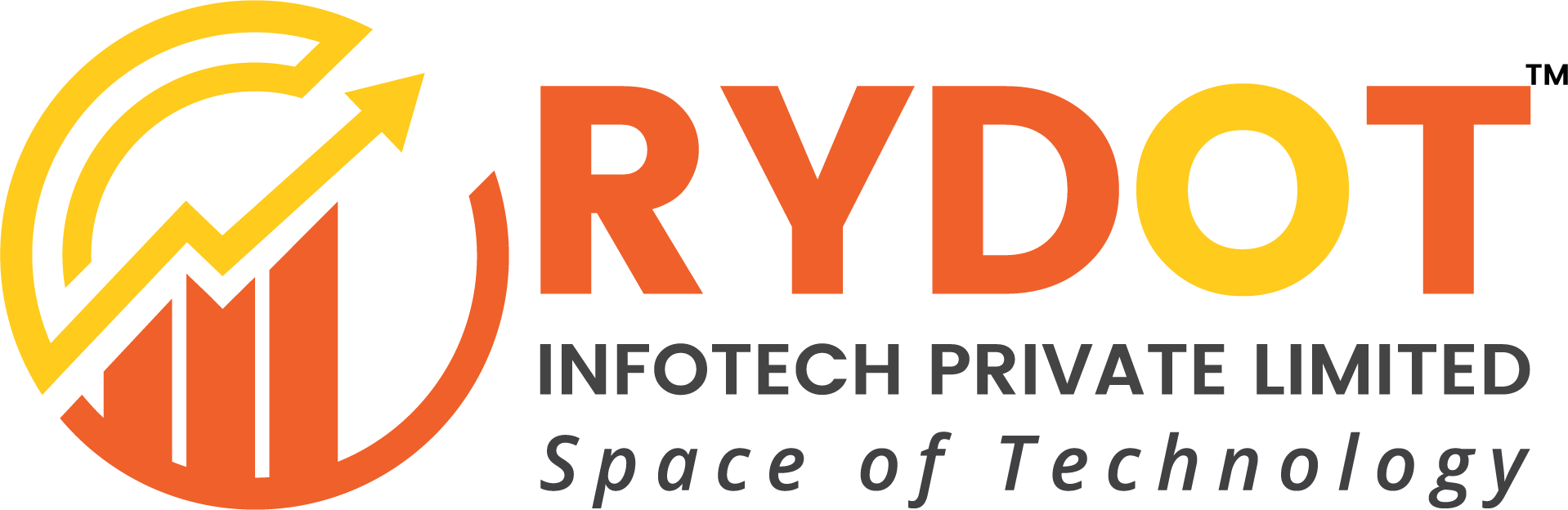![]()
Are you an Apple lover? Then, there is good news for you. Recently, your much-loved company has launched the newest version of its iOS operating system with a number of notable features. Here in this blog, we will focus on the coolest iOS features and how it will impact iOS app development in the coming years.
So without any further delay, let us have a quick look at the top iOS 13 features that you can’t afford to miss.
WHAT IOS 13 HAVE?
In iOS 13 Apple has continued its optimization trend which it has introduced previously in iOS 13. It has improved its efficiency and speed by leaps and bounds. In the latest version of iOS 13, you can observe App’s update time, launch time, download sizes, and Face ID unlock time highly reduced.
1. Dark Mode:
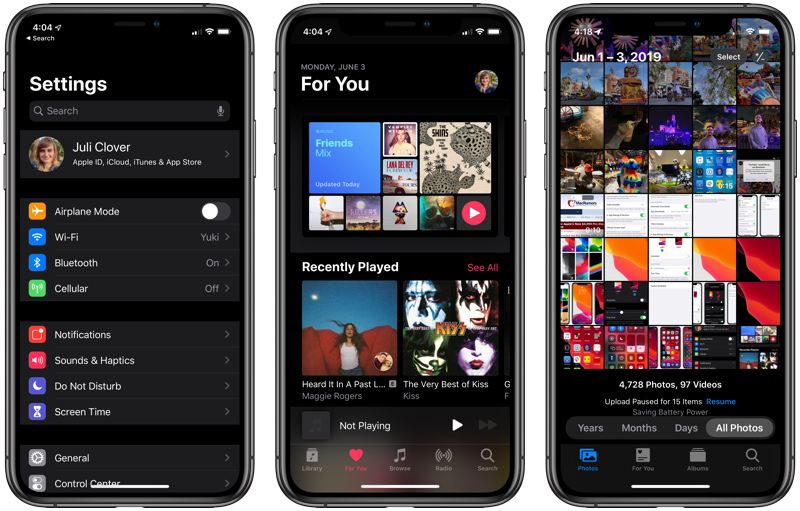
In the latest operating system version of Apple, you can make use of the system-wide Dark Mode option. It completely changes the whole look of the operating system from light to dark. The Dark mode gives a new and vibrant dark color scheme throughout the system which covers all the built-in apps as well as system -level views. Apart from turning, this feature on/off manually you can now schedule the time when you want this to work automatically right down to automatically turning it on after sunset. Developers who build ios applications can implement Dark Mode using the API. This feature gives a new vibrant user interface which is quite refreshing.
2. Upgraded Photo Editing Tool:
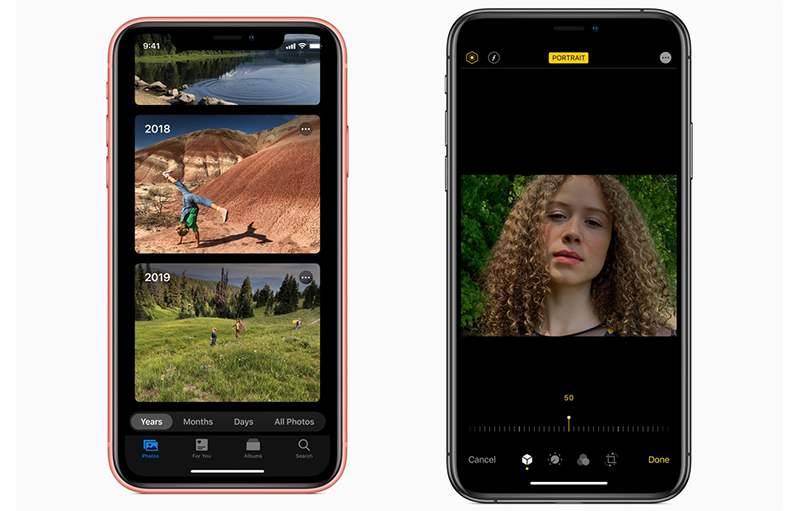
Photo editing tools in the Photos app have been revamped to make it easier than ever to edit your amazing images. Now users will have even more control over how they want to edit and enhance their images. By controlling the intensity of any feature, you are sure to find all your pictures perfectly curated. Just press the edit button to make adjustments to brightness, shadows, light exposure, contrast, saturation, and many more things. And the power to individually reviewing and tweaking each effect is what users have been waiting for a long time
3. Video Editing Tool:
Many times editing video degrades the quality of the video or you just can’t undo the effects applied. With ios 13 you have total control of these things, as you can add and remove effects just you do for images but in a non-destructive way. Didn’t like the effect? You always have the option to go back to the original. Apart from that now you can find all the image editing tools available for video editing as well like adjustments, filters and crop support for videos to name a few. In the Camera app, you can make Portrait Lighting adjustments, moving the light closer or further away depending on the look you are going for.
There is also a new High-Key:
Mono lighting effect for creating monochromatic looks.
4. Re-Designed of built-in Apps:

Apple has brought a few changes to the in-built app as well. We have listed them for you, Reminders, Keyboard, Safari, Music, Mails, Notes, Messages, Photo app, AirPods, AppleHealth.
5. Contact Availability:
The updated version has also improved connectivity with your contacts. You will now know whether a specific contact is available or not.
6. Revamped Volume Popup:
The disruptive volume indicator is one of the most hated features of iOS. It seems quite annoying to many of the users and they complained about the redundantly big volume control screen.
In iOS 13, you can observe the new volume HUD that appears in the top-left corner of the screen but instantaneously shrinks and becomes undisruptive.
7. Splitview and App bar:
Do you want to use multitasking? Then, the split view feature of iOS13 is all you need. With it, you can use multitasking quickly to work with the 2 apps at the same time, answer emails while watching a video, switch apps using gestures, and many more. The app bar feature is something new. On the left side of the phone, you have a panel of apps to use them quickly and frequently.
8. Revamped iOS 13 Maps

The iOS Map gets a noteworthy revamp in iOS 13. With the new Apple Map apps, users will receive a completely different map experience. They will get details including precise address, broader road coverage, pedestrian data, and in-depth land cover.
9. Sign in With Apple
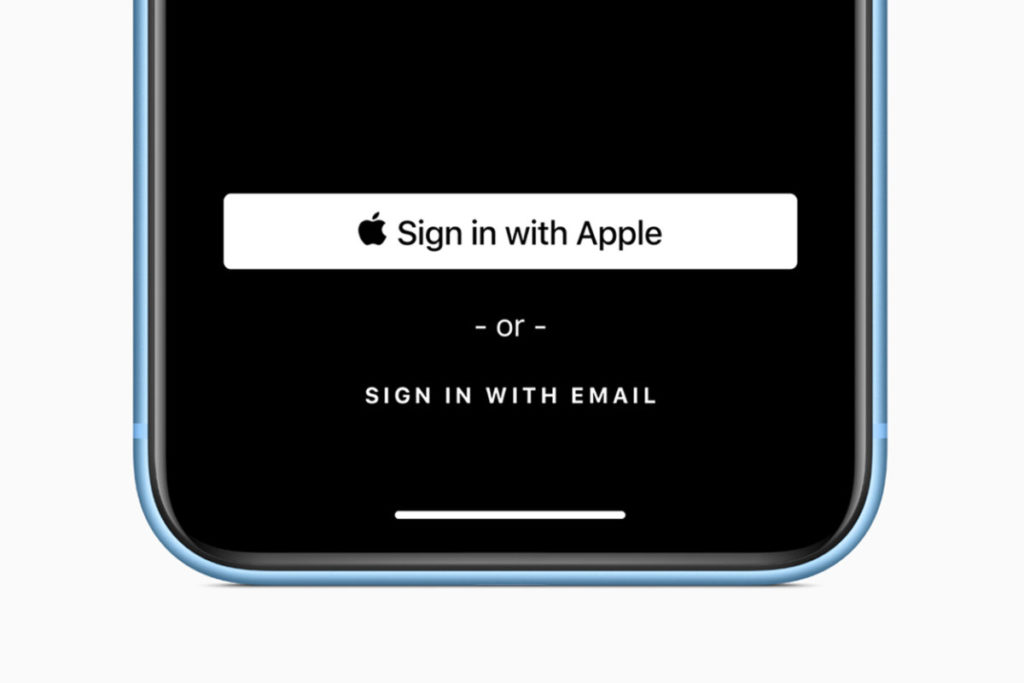
Apple’s latest feature sign in with Apple is a simple way to login to various websites and apps without compromising on your privacy. You can sign into different apps and websites quickly and easily with your Apple ID. So, there is no need to create a login name, email address, or provide other information.
10. Augmented Reality
With the cool motion capture feature, now the developers can able to integrate people’s movement into their apps. The natural amalgamation of AR in front or behind the people will offer the users a more immersive and full-screen experience.
11. Performance Enhancement
In iOS 13, an apple has introduced some remarkable performance enhancement that makes its OS quicker, more responsive, and smoother on iOS devices. With iOS 13, users can expect 30% faster face ID unlock, faster app downloads, less strain on your mobile data plan, and less storage space taken by apps.
Wrapping Up
Briefly, the above-discussed features are the top features of iOS13 that will create a great impact on the future of iOS app development. If you are already having your iOS business app, then this is the right time to make it compatible with iOS 13. It will offer your customers a completely new level of user experience. If you need any help to include any of these features in your business app, then we can help you with that. We are a leading app development company with years of experience and a team of proficient and professional iOS developers who have built the various iOS application.