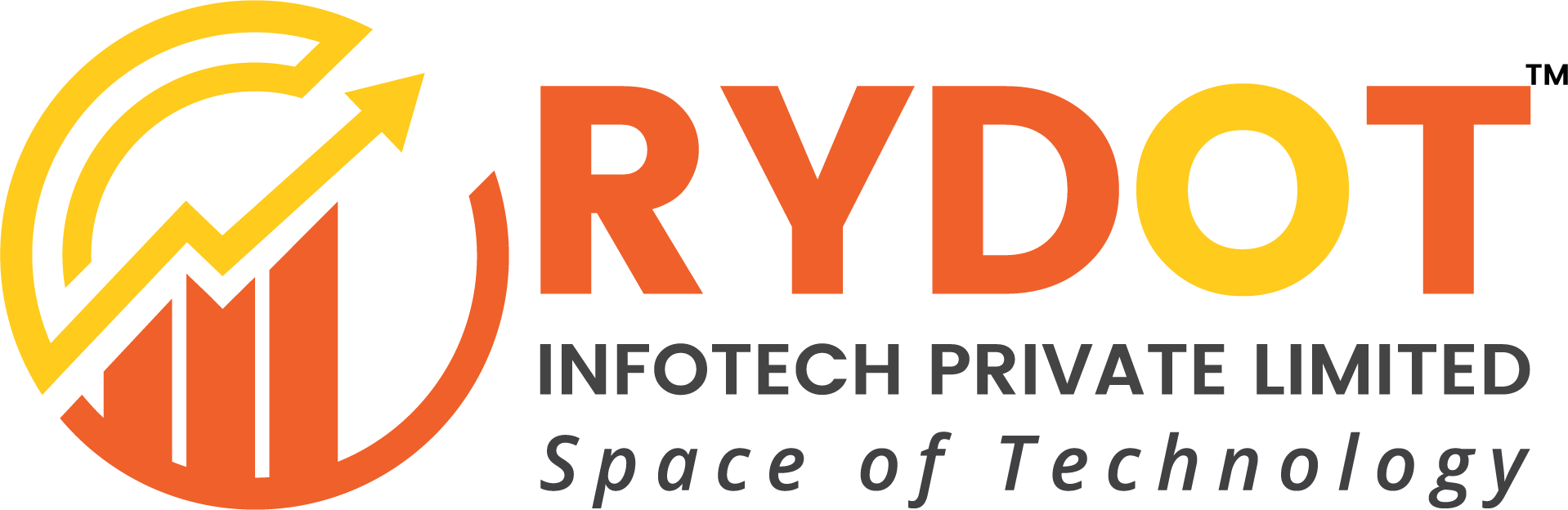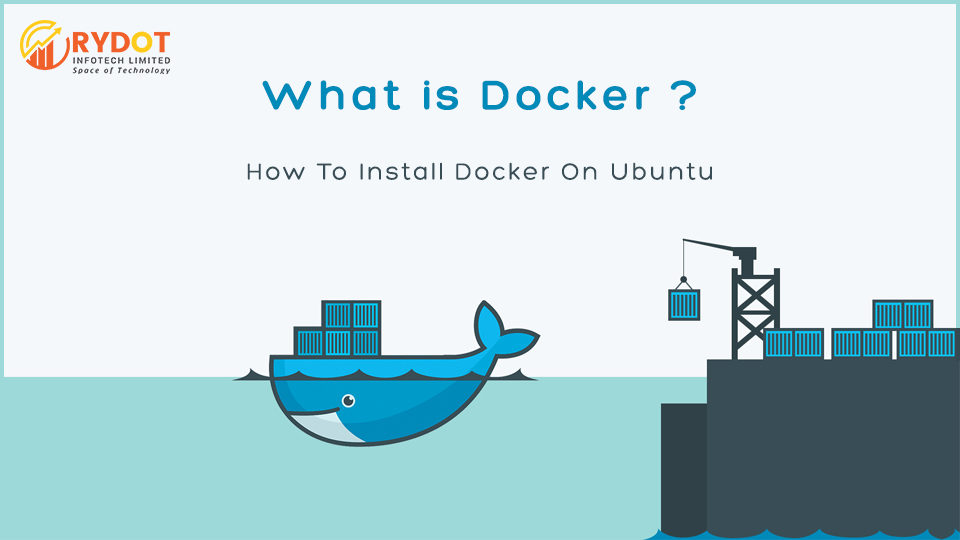![]()
What is Docker?
Docker is computer software tool use for Build, Ship and Run applications with containers anywhere. It’s one kind of Virtualization in order to have multiple Operating systems running on the same host.
What is Image?
Image is a template. Docker images contains source code for containers which is used to build containers. Image can have pre-installed software by using that we speed up the development. Images are portable enough, and we can used existing images or we can create our own.
List Docker images
docker image ls
What is Container?
Container is a runtime instance of Image (template). We can have multiple copies (containers) of the same Image. Containers are Flexible, Lightweight, Interchangeable, Portable and Scalable. Container runs natively on Linux and shares the kernel of the host machine with other containers so it is lightweight.
List of running Docker Containers
docker ps
How to install Docker in Linux (Ubuntu) machine?
1) Need to update the OS with the latest packages…
sudo apt-get update
2) Need to install the necessary certificates that will be required to work with Docker
sudo apt-get install apt-transport https ca-certificates curl software-properties-common
3) Then add the GPA key for the official Docker repository to your system
curl -fsSL https://download.docker.com/linux/ubuntu/gpg | sudo apt-key add –
4) Add the Docker repository to APT sources
sudo add-apt-repository “deb [arch-amd64] https://download.docker.com/linux/ubuntu bionic stable”
5) Need to update the package database with the Docker packages from the newly added repo
sudo apt-get update
6) Make sure you are about to install from the Docker repo instead of the default repo
apt-cache policy docker-ce
7) Finally, install Docker
sudo apt install docker-ce
8) To check the status of Docker
sudo systemctl status docker