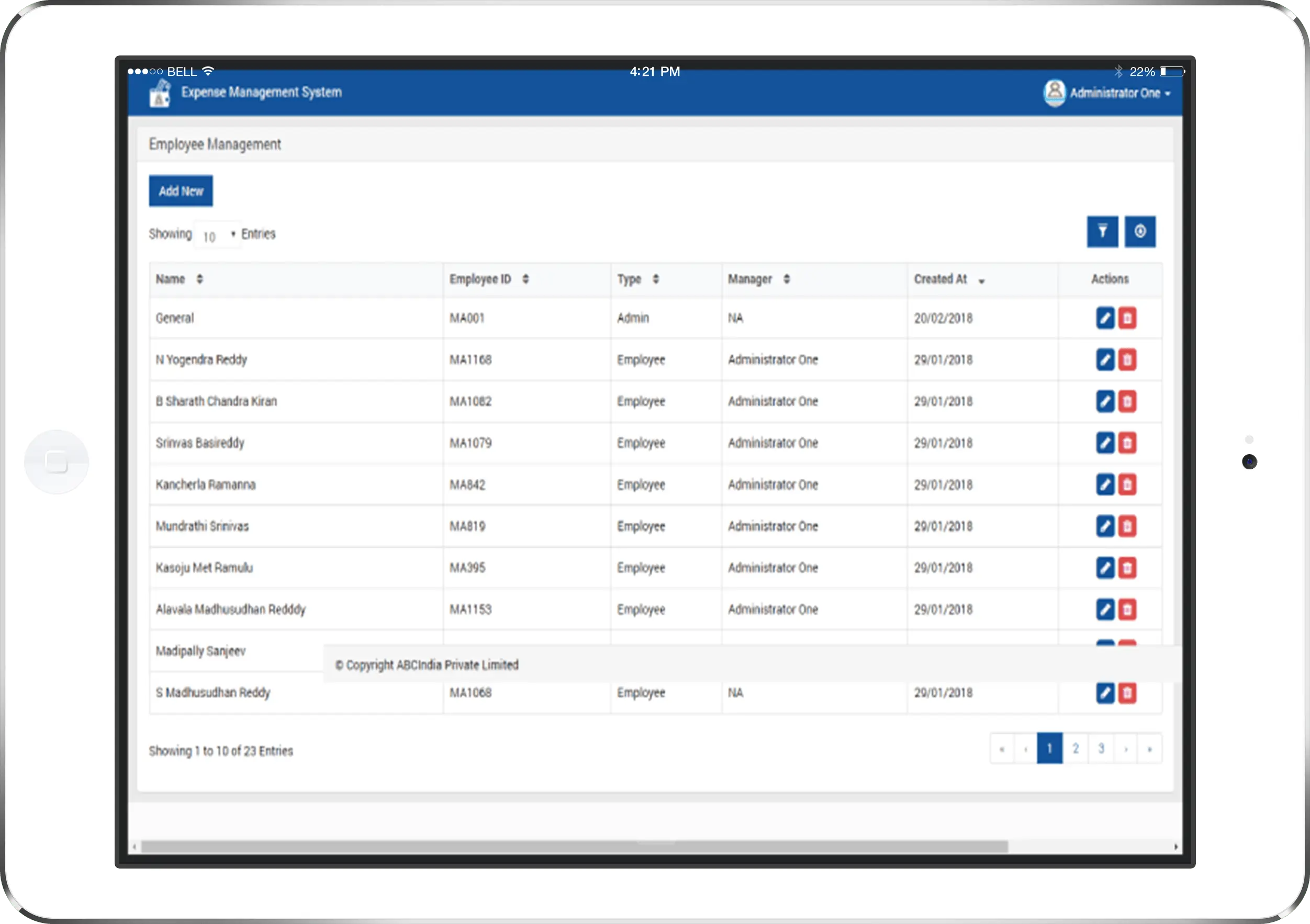
Expense Management
Project Highlights
In dashboard Admin can get Count of Total Employee, Total Count of employee Logged In – today, Total Count Claim raised of Current date, Total Count Of Unresponded Claims which not responded by Reporting Manager.
Total Count of Unresolved 4-days claim from Claim Request date After 4-day Claim reminder goes to Reporting manager, Total Count of Unresolved 7-days claim from Claim Request date After 4 day Claim reminder goes to Next Level manager, Category wise Claims Detail in Pie Chart & Date Wise Claims Detail.
Key Features
- Admin can Add New Employee – Employee details, Profile detail, Bank detail
- In Employee Detail -Admin add Employee Id, password, birth date, Employee Type
- In Profile Detail – Admin an Add Designation, Department, warehouse, Territory, manager
- In Bank Details – Admin Can Add Account No, IFSC Code, Branch Name In list page admin can filter list by different fields and also Download Excel File


- In Claim Management admin get List of Claim which raised by employee, admin can check detail of claim, Admin have rights to Approve or Reject claim,
- For Approve Claim Admin need to give Re-imbursable Amount and Note
- For Reject Claim Admin need to give Rejection Reason, Reference , Comments..
- In list page admin can filter list by different fields and also Download Excel File
PLATFORM



